IGNOU Solved Assignments
All The Assignments For the Upcomming Submission for June 2025 & December 2025 TEE Exams Are Updated in our Website The Correct Session is 2024-2025 !
Download IGNOU Solved Assignments Reference PDF Just Search Your Subject Codes In the Below Search Box or Else Find your cource codes from the below mentioned categories table. We Also Provide IGNOU Handmade Assignments Click here.
Master's Degree Programs
CERTIFICATE / P.G DIPLOMA
| PGDAST | PGDFCS | PGDIBO | PGDT |
| DECE | DNHE | PGDCOUN | PGDFCS |
| CTPM | CSWCJS | CHR | CFN |
| PGSKT | PGDWGSR | PGDUPDL | PGDSS |
| PGDPPED | PGDPFHS | PGDIS | PGDIPR |
| PGDGM | PGDET | PGDDRRM | PGDCJ |
| PGDBP | PGDAW | PGDAC | PGCPP |
| PGCMDM | PGCAR | ACISE | CFL |
| CFE | CRUL | CSCDM | CSWATT |
| DAPMER | DAQ | DCCN |
After Downloading How will i get my IGNOU Solved Assignments?
Just Click on Download Now Enter Your Name & Email Address And Proceed towards payment you’ll get your IGNOU Solved Assignments Via a Download Link After Payment Alternatively you’ll Also receive it on your E-Mail Is also.
What if i get Wrong or Old IGNOU Solved Assignments?
Dont Worry All of our IGNOU Solved Assignments are of Latest Session For the upcomming TEE Examinations and Moreover if you face any issues you can just whatsApp Us With your payment Screenshot
Happy Customer Feedback
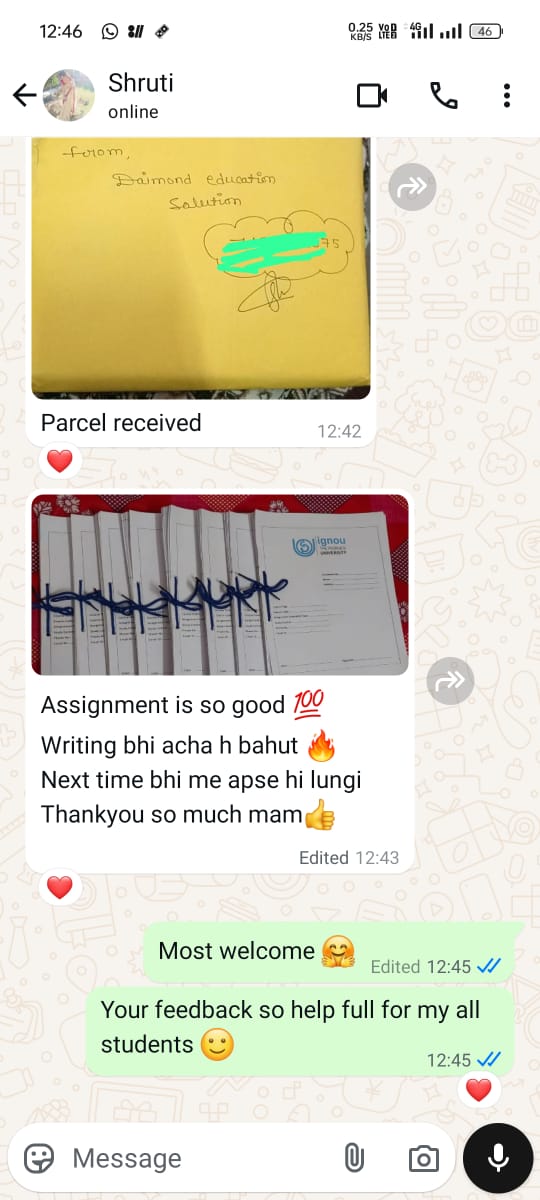
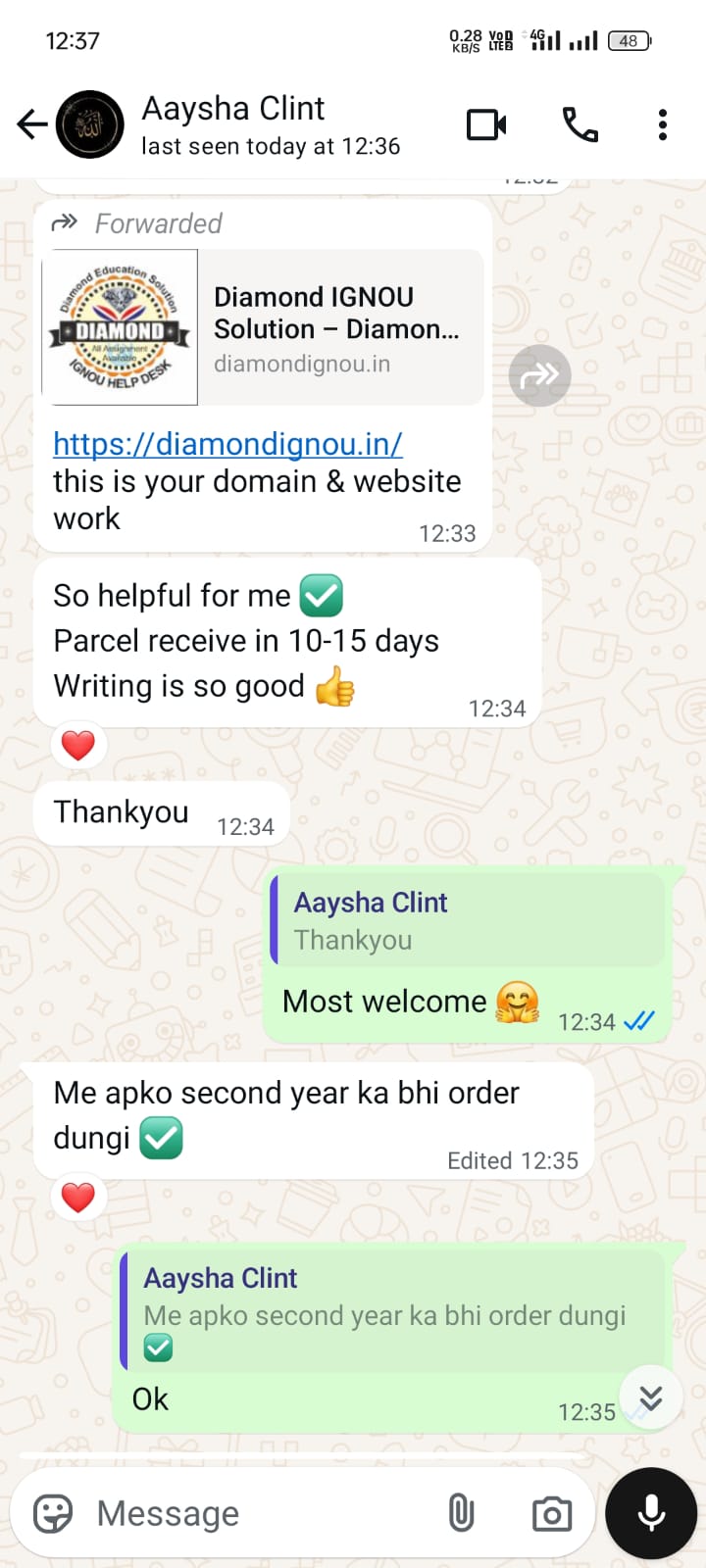

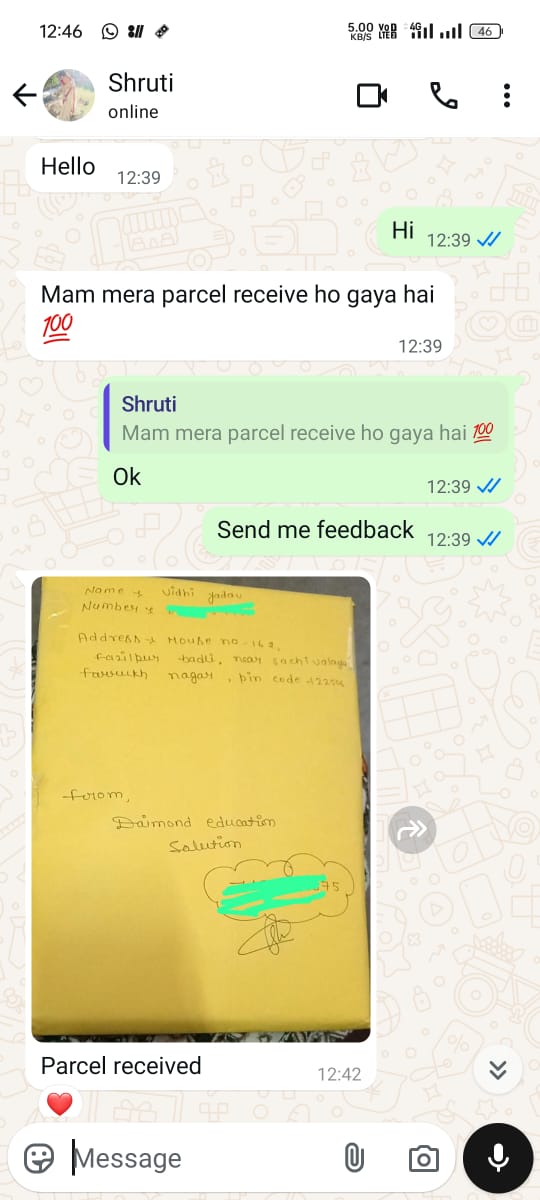
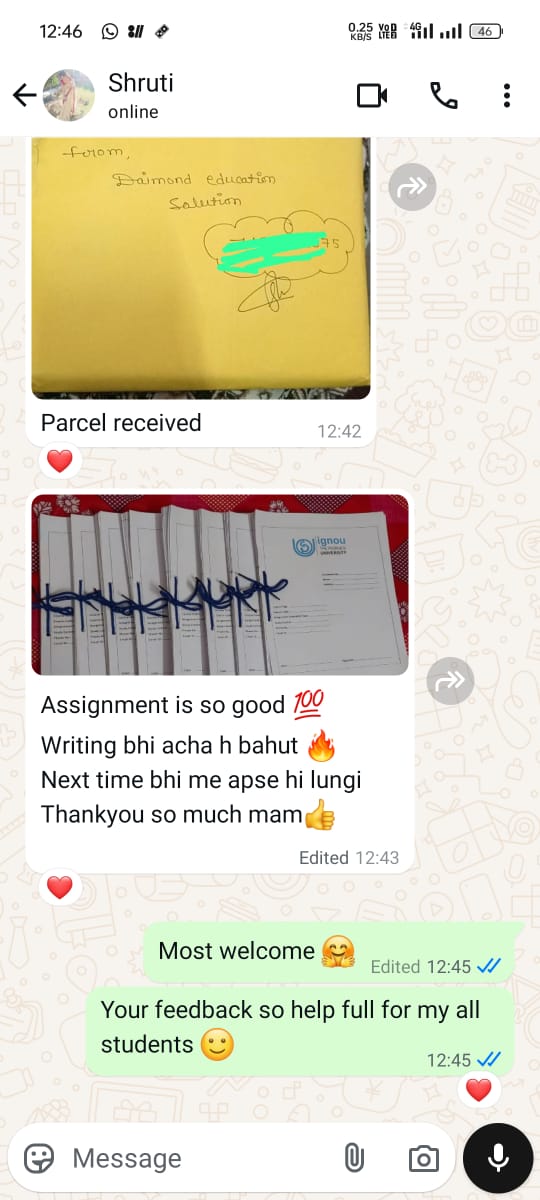
📥 How to Download IGNOU Assignment Question Papers?
If you’re looking to download assignment question papers for your IGNOU course, here’s a simplified guide to help you:
Step-by-Step Process:
Visit IGNOU’s Official Website
Go to the official website of Indira Gandhi National Open University (IGNOU). Use the main menu or homepage to navigate.Find the Student Support Section
Under the “Student Support” tab, look for links like “Student Zone” or “Downloads”.Go to Assignment/Question Papers
Once you’re inside the student zone/downloads area, look for an option related to “Assignments” or “Question Papers”. These are often listed under specific course codes.Select Your Course Code
You’ll see a list of programmes. Click on the course you’re enrolled in (e.g., MEG, MCOM, BA etc.).Choose the Session/Year
After selecting your course, choose the relevant year or session for which you want the assignment questions.Download the PDF
Click on the assignment you need. The file will open in PDF format. Download it and save it to your device.Still Can’t Find It?
If you’re unable to locate your assignment paper, you may contact your regional IGNOU center or call the student helpline.
✅ How to Check IGNOU Assignment Submission Status?
After submitting your assignment at the study center, follow these steps to check the submission status:
Go to IGNOU’s Official Portal
Visit the official IGNOU website and head towards the “Student Support” section.Navigate to the Results Section
From the menu, find “Student Zone” or directly click on “Results”. There you’ll find an “Assignment Status” option.Enter Your Details
You’ll be asked to enter your Enrollment Number and select your Program Code. Submit the form.Check Status
After logging in, a list of your courses will appear. You can view the assignment status — whether it’s submitted, evaluated, or pending.Need Help?
If you face any issue while checking the status, contact your Regional Centre or raise a support ticket via the IGNOU Helpdesk.
📚 Important Student Resources
🔍 Frequently Asked Questions (FAQs)
✅ How can I download solved assignments from this site?
Click on your course name, make the required payment, and download the assignment in PDF. A copy will also be sent to your email.
✅ What are the payment options?
You can use UPI, Debit Card, or Net Banking to pay for the assignment PDF.
✅ Will my assignment be rejected?
No, the assignments provided are prepared by experts, ensuring they meet IGNOU guidelines. These are unique and not copy-pasted.
✍️ Want Handwritten Ready-to-Submit Assignments?
Click Here to Order
